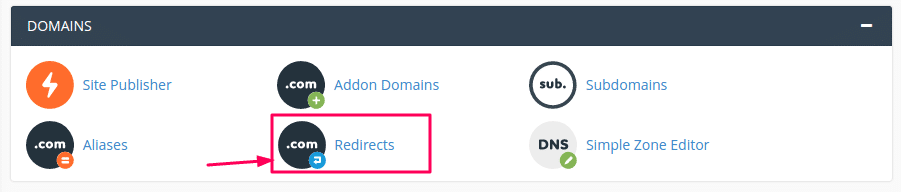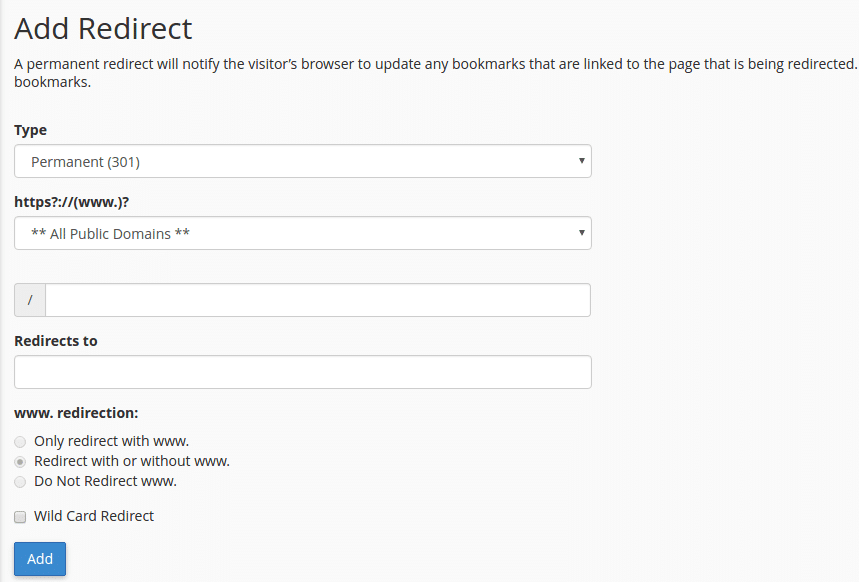Redirection allows you to make one domain redirection to another domain. For example, Add a redirect for www.demo.com it will automatically redirect visitors to www.xyz.net.
-
- Log in to cPanel control panel
- Find Domains section, click on Redirects option
- Under the Add redirect section, select Type: Permanent
- Select a domain name that you want to redirect. If you want to redirect a specific page, then enter the page name followed by a right slash (for example demo.com/page2.html)
- In Redirect to the text box, enter the destination URL address
- You can select Redirect with or without www option
- Click on Add button