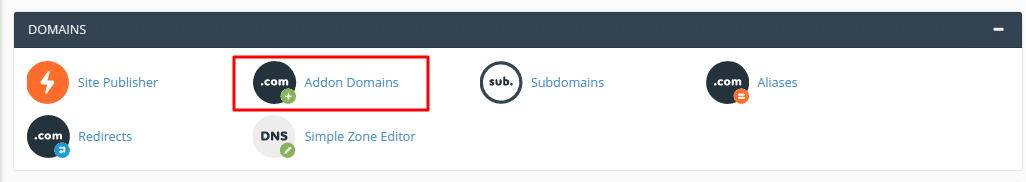1. Login to Cpanel
2. Find the ‘Domains’ section and click on the ‘Addon Domains’ option
3. Type your Domain name there, which you want to add
4. Type Directory name where you want to upload data of that addon domain
5. At last click on ‘Add Domain’ button
Please note that you can upload your addon domain contents in the Document root folder name which you have given.