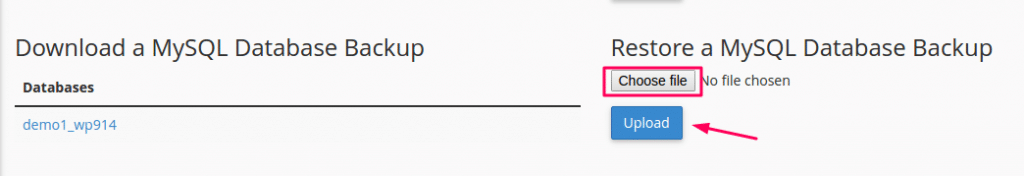1. Login to Cpanel.
2. Find the ‘Files’ section, and click on the ‘Backup’ option.
3. There you can find restore option with database restore.
4. Choose the database backup file which you want to restore from your local system and upload your contents there so that restoration will complete.